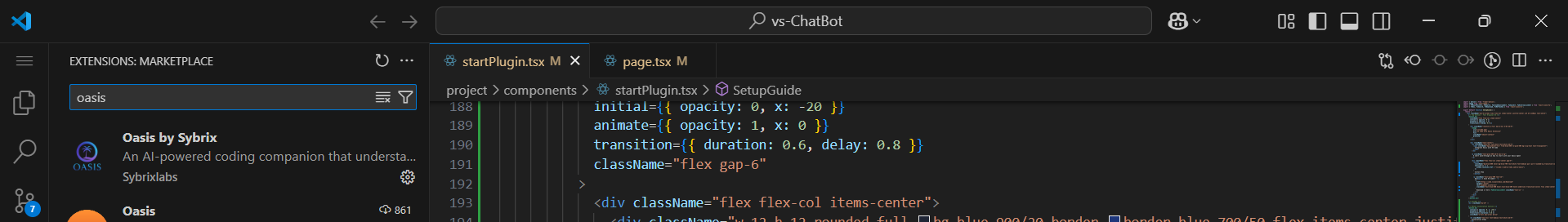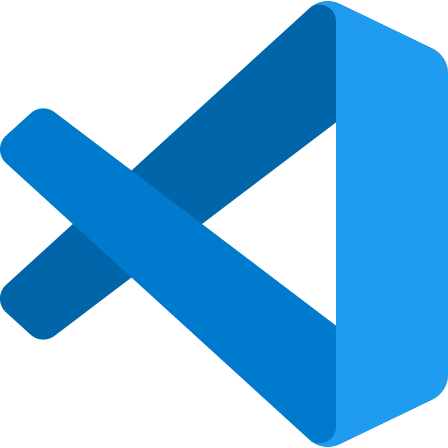
Introducing the Oasis AI
From chat to codebase, effortlessly generate full Next.js projects and personalize your AI assistant to work your way.
Supercharge Your Coding in VSCode with AI
WITNESSTHE MAGIC
See how Oasis Agent automates full-stack development—from idea to deployment in minutes.
Getting Started
Learn how to set up and configure your new product in just 5 minutes
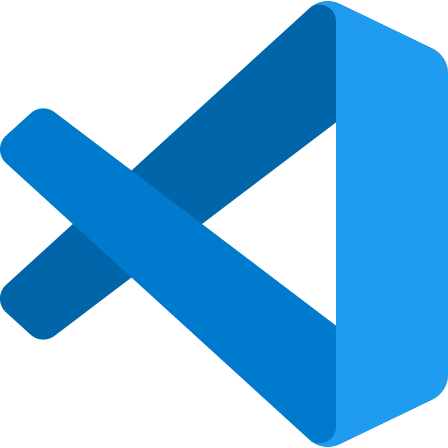
Integrate Oasis with VS Code
A short walk-through on how to start with your Oasis Agent
Don't have VS Code? Download it here
Installation Steps
Open Extensions
Click the Extensions icon in the Activity Bar or press Ctrl+Shift+X
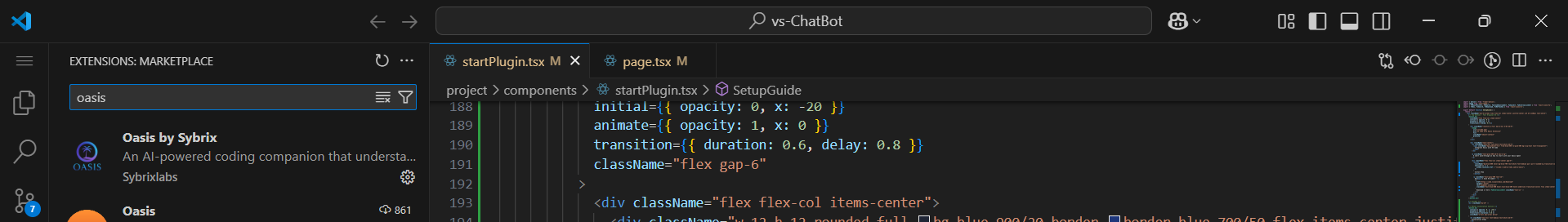
Search for Oasis
Type "Oasis by Sybrix" in the search bar
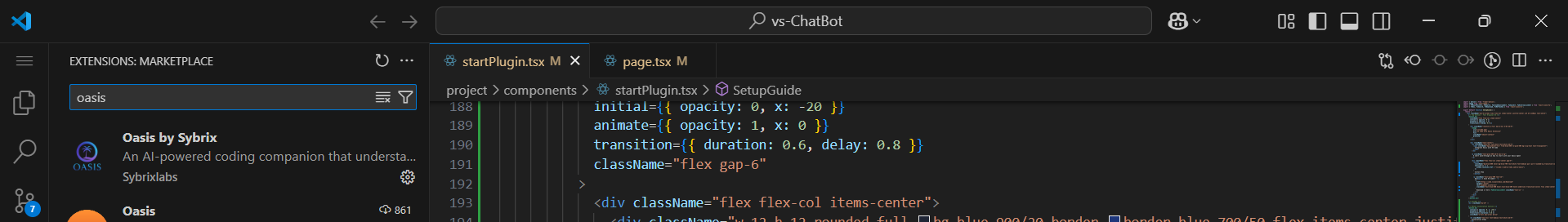
Install Extension
Click the Install button and wait for installation to complete
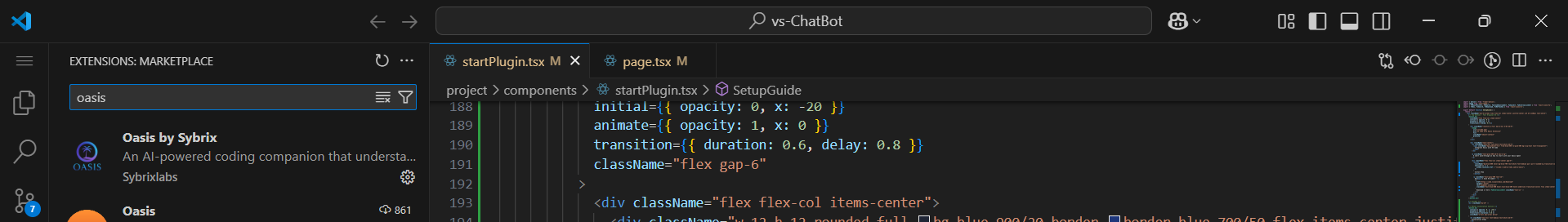
Restart VS Code
Restart your VS Code to activate the extension
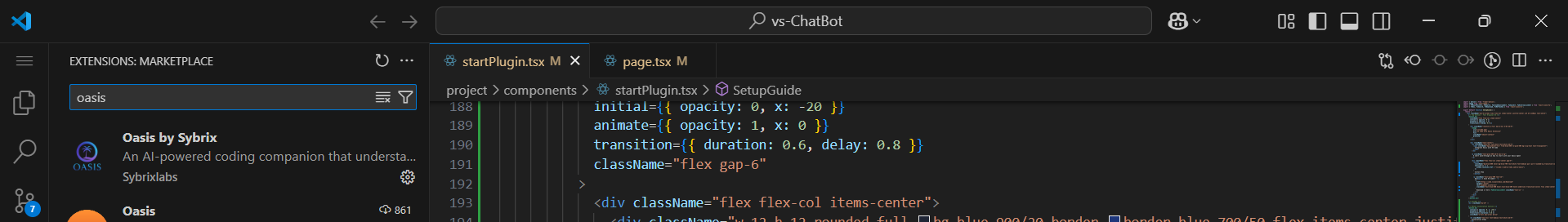
We support multiple languages and frameworks
Oasis supports multiple languages and frameworks including Next.js, React, TypeScript, and more. Tailor your AI assistant to match your workflow for faster, cleaner, smarter development.
Power your VS Code with Next.js - Complete project generation at your fingertips
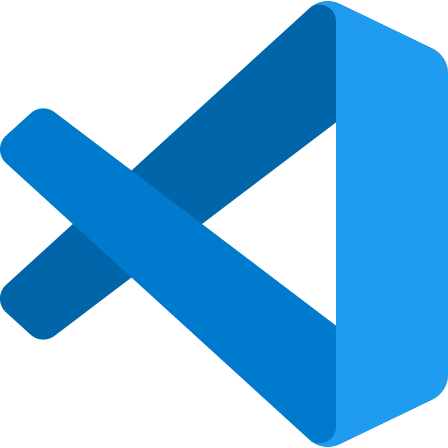
Start Your journey
with Oasis Installation
Let's vibe code with Oasis Agent